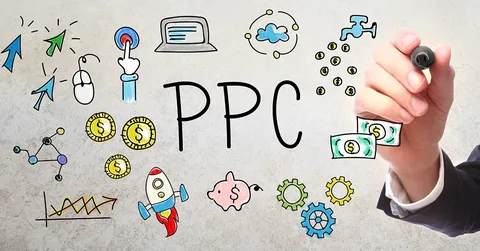Are you facing Google indexing issues on your website? The biggest problem you can face while running your business is losing visibility. Numerous websites are launched daily in Dubai. If your website has no indexing or visibility, your target audience cannot reach you, which means no sales or low profitability.
Before discussing the specific reasons, it’s important to determine if your website is not being indexed. Start by using the “site:(your url)” search operator on Google. If no results are displayed, it means your website isn’t indexed.
Additionally, you can check your website’s indexing status Using tools like Google Search Console. This tool provides insights into which pages are indexed, any crawl errors, and other critical information that can help diagnose indexing issues.
Through these tools, you must regularly monitor your website’s presence in Google’s index. It will allow you to address any problems quickly. If your site is not appearing in search results, it is time to investigate further.
Why Does Your Website Have Google Indexing Issues?
While starting a new business, we all are eager to reach the top results on all search pages. However, sometimes Google does not recognize your website or its content, resulting in demotion in your indexing. You need solid indexing on all search engines to attract organic traffic and gain more sales. Here are a few reasons why your website is slowly disappearing.
1. Domain Name Is Missing
A missing or incorrectly configured domain name can prevent Google from indexing your site. Ensure your website domain name is registered correctly and points to the right server. If your domain is new, it might take time for Google to recognize and index it. Your domain should also be appropriately linked to your website’s content. A missing domain name is among the 7 Reasons Your Website not on Google, making it a serious problem to address immediately.
2. Your Website Is Not Mobile Friendly
Google has a strict procedure for indexing only mobile-friendly websites. If your website is slow or less compatible with mobile devices, it can be a big reason why it is not appearing in the search results. Moreover, you must pass the Google Mobile Friendliness Test. If you fail one, your website can be just like millions of invisible websites that lose their visibility due to zero mobile compatibility.
3. Complex Site Coding
Complex code structures can hinder Google’s crawlers from indexing your website effectively. Simplify your site’s code to make it easier for crawlers to navigate. This website crawling minimizes heavy JavaScript and CSS that can obstruct the crawling process. You must always opt for ethical and clean javascript practices. It will help you improve the indexing process and elevate the overall performance of your website.
4. Slow Page Load Time
Page load times significantly cause severe indexing errors. Google’s crawlers favor fast-loading websites because they enhance user experience. Optimize images, leverage browser caching, and minimize HTTP requests to reduce load times. Tools like Google PageSpeed Insights can provide valuable recommendations for improving your site’s speed. Implementing these suggestions can lead to better indexing and higher search rankings.
5. Poor Quality Content
Content quality plays a vital role in Google’s indexing and ranking process. Ensure your site content is original, informative, and relevant to your target audience. Avoid duplicate content, leading to penalties and boosting your page indexing problems. Regularly updating your content with fresh, valuable information helps maintain its relevance.
6. Improving User Engagement Metrics
Google search visibility primarily considers user engagement metrics such as bounce rate, time on site, and click-through rate. Improving these factors can increase your site’s visibility in search results. You can design unique strategies to boost engagement include creating compelling content, using clear calls to action, and ensuring your website is easy to navigate. The more engagement with users effectively signals to Google that your site provides value, improving its indexing status.
7. Massive Redirect Loop Issues
Redirect loops can prevent Google from indexing your pages. These occur when a URL redirects to itself or another URL in a loop, causing an infinite cycle. Ensure that all redirects are correctly configured and tested. Using tools like Screaming Frog can help identify and resolve redirect issues. Correctly implemented redirects ensure that users and search engines can access your content without any hindrances.
8. Plugins That Blocking Googlebot
Specific plugins, especially those related to security or privacy, might inadvertently block Googlebot from crawling your site. Review and configure your plugins to ensure they are not restricting access to essential pages. You must use SEO-friendly plugins that facilitate rather than hinder the crawling process. Regular plugin audits can help maintain optimal website functionality.
9. JavaScript Rendering Challenges
If not properly managed, JavaScript can challenge Google’s crawlers. Ensure that essential content is not hidden behind JavaScript and is accessible to crawlers. Utilize server-side rendering or dynamic rendering techniques to make content available. Testing your site with Google’s Mobile-Friendly Test and Fetch as Google tools can reveal JavaScript issues. Addressing these ensures that your content is fully indexed.
10. All Domain Properties Are Not Added to Google Search Console
Ensure that all versions of your domain (HTTP, https, www, non-www) are added to the Google Search Console. This allows Google to understand your site structure and index all relevant pages. Verifying all domain properties and setting a preferred version improves your site’s indexing. It ensures that Google recognizes and consolidates all signals pointing to your domain.
11. Noindex, Nofollow Are Set In Meta Tags
The presence of no-index or no-follow tags in your meta tags can prevent Google from indexing your pages. Review your site’s meta tags to ensure these directives are not inadvertently blocking essential pages. You must use tools like Screaming Frog, which can help identify pages with these tags. Correcting them ensures that Google can crawl and index your content effectively.
12. Incorrect XML Sitemaps
XML sitemaps provide a roadmap for Google’s crawlers, helping them find and index your content efficiently. Ensure that your sitemap is correctly formatted and submitted to Google Search Console. Regularly updating your XML sitemap with new content helps maintain its accuracy. This facilitates better indexing and improves your site’s search visibility.
13. Increased Google Penalties
Google can punish you for keyword stuffing, duplicate content, and unnatural backlinks that affect your site’s indexing. You must ensure that all your practices comply with Google’s Guidelines. Moreover, running regular site audits for compliance and addressing any issues on time will help maintain a healthy indexing status while focusing on SEO best practices.
14. Poor Technical SEO Practices
If your website is technically weak, it can make you invisible on search engines. Technical Search engine optimization (SEO) mainly optimizes various elements of your site to improve its indexing and ranking. This includes optimizing URL structures, enhancing site architecture, and adequately using tags and headers. Investing in technical SEO expertise can majorly improve your site’s indexing performance.
Addressing these common Google indexing issues will help your website regain its position at the top of search results. It will also restore your hard work so you can engage a larger audience and make more sales and conversions. Remember, Google has strict rules that you have to follow. If any of the rules are not followed properly, you might lose your visibility, affecting your engagement and profitability.
Sustaining yourself in the Dubai market can be challenging. Brand Surge can help you thrive, crossing all barriers and making a shiny appearance in the competitive market. Our SEO team is skilled and can design innovative strategies to increase traffic and sales in the shortest time possible. Visit our website now for a detailed consultation and service brief!
How do I fix this URL is not indexed by Google indexing?
You must check for noindex tags or robots.txt blocks, submit your URL in Google Search Console, and ensure that your web content is high-quality and crawlable.
Why is Google not indexing my articles?
Duplicate or thin content, slow load times, lack of backlinks, and weak technical SEO practices can be a few reasons why Google is not indexing your articles.
How to fix page indexing on Google?
To fix page indexing, you have to improve your page’s content, optimize its features, submit URLs via Google Search Console, and fix crawl errors.