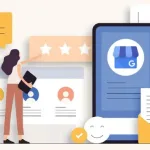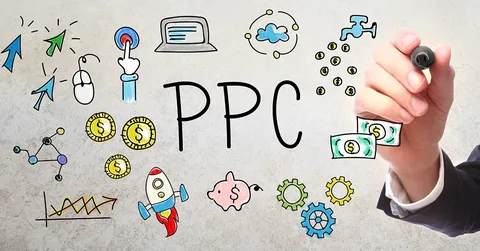If you have a GMB account, your business is nowhere in the search engine results. It can probably happen because someone forgot to optimize Google My Business account to get the desired results. But wait, is only having a GMB account needed? Apparently not!
GMB or Google Business Profile is a free online tool that helps you establish a strong online presence. Since Google is a vastly used search engine, this account can help you appear in local searches, urging people to purchase.
The USA has more than 30.7 million small businesses online, making it challenging to thrive in this marketplace. Every entrepreneur or business owner has to invest in quality GMB optimization to gain a competitive advantage.
Do you want to know why it is important? Let’s delve into it together!
How Important is Google My Business Optimization?
Before diving into details, let’s discuss what is Google GMB and why is it important. Google GMB is the most effective tool that can singlehandedly enhance your website’s visibility and performance. Optimizing your GMB profile can help you strengthen your online presence by generating qualified leads proactively.
To cater to all the competition, you just need to get Google My Business Optimization service and stay ahead of the curve. What’s more? Optimizing Google My Business allows you to:
- Attract attention to your brand
- Earn consumer trust
- Boost your local presence
- Build up your online reputation
- Provide accurate information to all online users
- Generate quality leads and organic traffic to your website
- Engage with potential or existing customers
- Rank high on search results
- Build your brand authority
- Create and share updates, events, and announcements
Innovation is the only key to success in this highly competitive world. Getting continuous Google My Business optimization services enables your business to thrive and generate leads that improve your ROI to a great extent.
What Is Google My Business SEO and How To Optimize It?
Google My Business SEO significantly boosts your local SEO services. It highlights your business in relevant search results, increases brand recognition, and attracts high-intent customers. What is gmb in marketing, and why should we optimize it? Learn how to optimize images, write compelling descriptions, and showcase your unique value. Consider following these simple steps to optimize your GMB business listings:
Complete Your Business Information
Nobody likes incomplete or ambiguous business descriptions online. While filling out the core information of your business, consider following a consistent tone, it will make your GMB account look seamless. You must also enter all the necessary information in this step, ensuring no figure or phrase is missing or incorrect. Moreover, use this section to entice your potential customers, urge them to visit your retail store, call you, or explore your social media accounts to get a better idea.
A comprehensive business profile includes the following:
- Company name
- Contact number
- Location
- Website link
- Business Category
- Description
- Link to Google Maps
- Working hours
- Questions and answers (Q&A)
- Company photos
- Customer reviews and ratings
- Related searches
- Among others
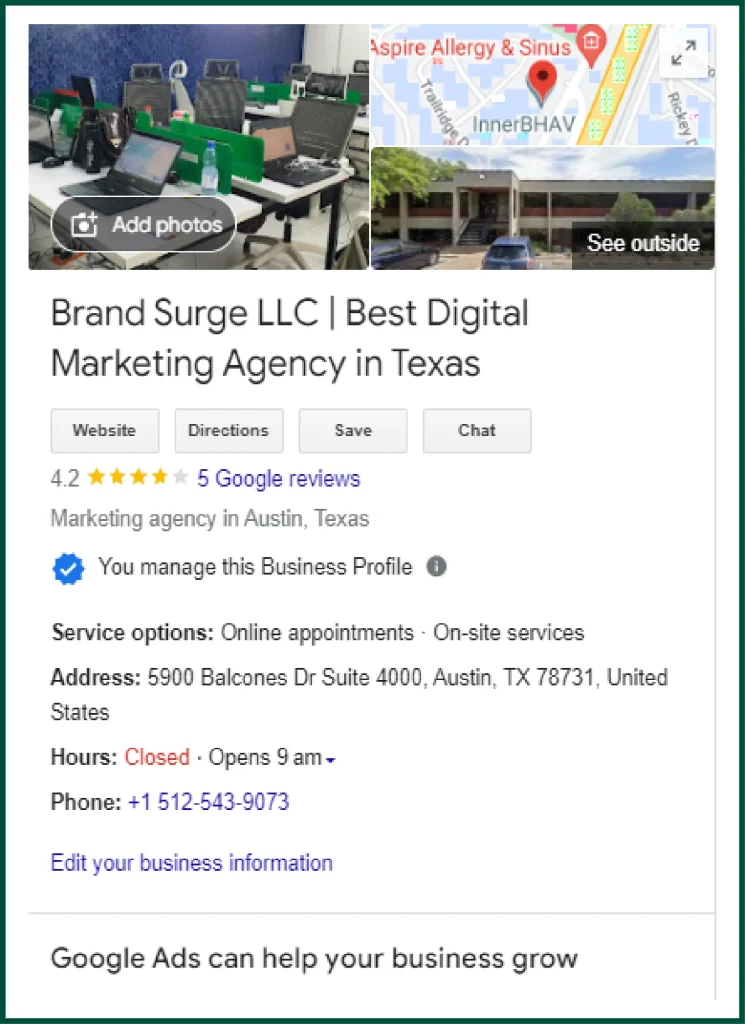
Pro Tip: Use consistent tone, wordings, and mood in your GMB description. The consistency will draw more visitors to your website because of its sleek and simple stature.
Use a Local Number
Besides your name and website, your phone number is the most effective way to reach you. If someone cannot find your phone number, they will probably turn to your immediate competitors. We cannot let that happen, right? It is advisable to use the local number in your business GMB. Local numbers can give you more control over your customers and their likings and dislikings.
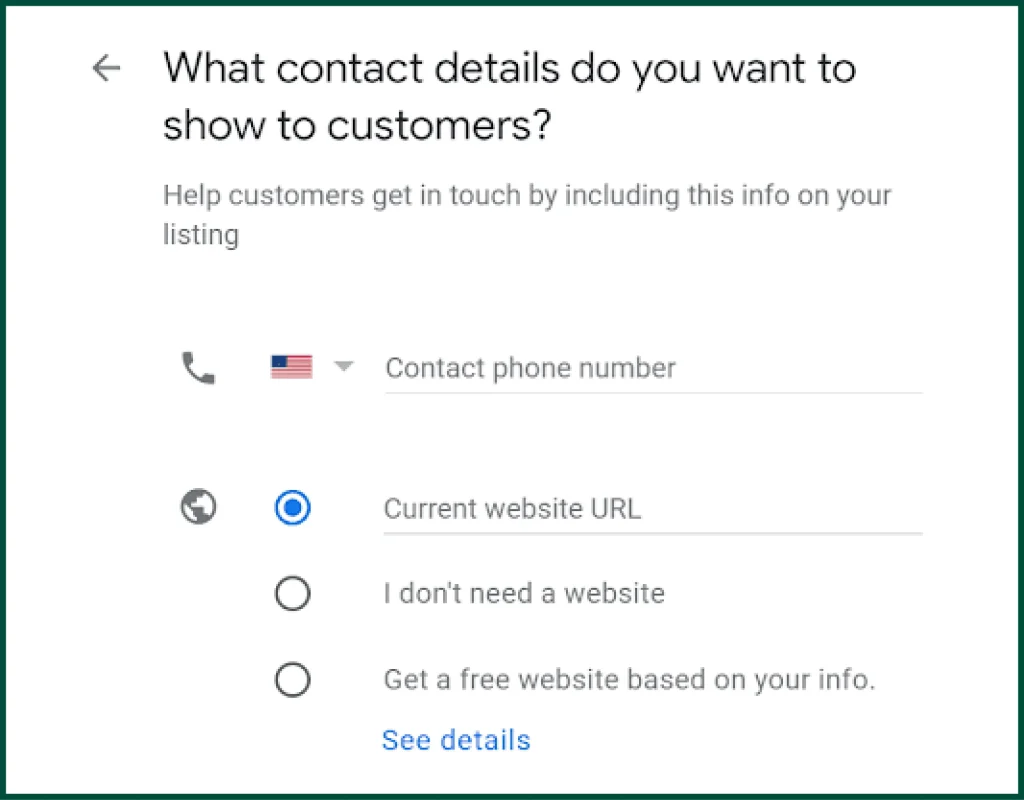
Pro Tip: More importantly, do not provide a contact number to redirect customers to other phone numbers or web pages. In this way, you can prevent Google penalties and avoid customers from dropping the call.
Maximize GMB Call Tracking Features
Google enables precise metrics by adding a GMB call tracking number without affecting NAP consistency. Call tracking features include listening to recorded calls, tracking call capacity, managing dropped calls, and assessing lead quality.
To include a GMB call tracking number, follow these steps:
- Add your call tracking number to the main phone line.
- Place your main business line in the additional phone line.
This ensures your primary contact number remains connected to all your business listings across GMB and the Local Search Ecosystem.
Pro tip: Use the personal-level data from GMB calls, such as call durations and recordings, to explore lead and conversion opportunities. Evaluating call transactions can enhance both your organic SEO services and PPC campaigns.
Choose A Specific Business Category
Google is one of the most broadly used search engines in the world. Suppose you want to thrive in such a competitive world. In that case, you need to specify your business’s particular category. There are more than 3900 categories available in the GMB business listings. Don’t guess; use the tools and appropriate techniques to know the exact category of your business that will help you excel in the marketplace.
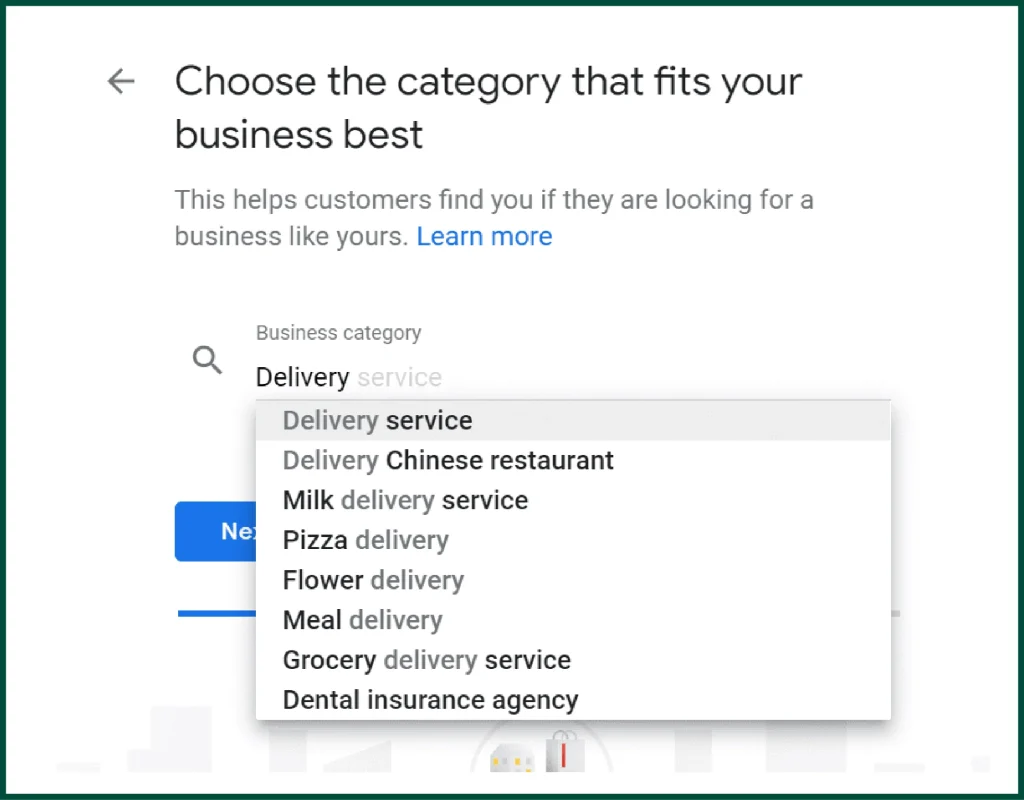
In a Google GMB, you can choose one main category and ten subcategories for your business. It can help you if you deal with multiple products and services under one name. However, it is advisable to choose one main category, giving you a specific identity across your visitors.
Write A Comprehensive, Engaging GMB Description
Now, you have created a GMB account. It is time to write an attractive and appealing GMB description of your enterprise. The description must be engaging and cover all the aspects of your business, making it convenient for visitors to feel relevant to your business niche.
DO’s:
- Spark curiosity
- Provide misleading information
- Highlight your unique selling points (USPs)
- Include links or URLs
- Talk briefly about your customer approach and unique strategies
- Write prohibited content (i.e., hateful, profane, sexually explicit, or anything offensive in nature)
- Use 1-2 high-value keywords
- Incorporate sales pitches or offers
- Utilize descriptors (i.e., personalized, trustworthy, all-inclusive, etc.) throughout the content
DON’Ts:
- Provide misleading information
- Include links or URLs
- Write prohibited content (i.e., hateful, profane, sexually explicit, or anything offensive in nature)
- Incorporate sales pitches or offers
- Keyword stuffing
- Use all caps
- Spamming
Pro Tip: GMB descriptions have a 750 character limit, so you must make sure your business description effectively conveys your brand message. Discuss your mission and goals, main brand offerings, and unique value propositions.
Upload High-Resolution Images
In the marketing world, pictures speak louder than words. A few businesses refrain from using professional images to promote their products, resulting in loss and negative brand image. You must use high-resolution photos and videos, preferably by qualified photographers, to promote your products, services, or unique brand message.
Search engine journal states that businesses with high-quality images on their business profile receive 42% more requests for directions on Google Maps. Additionally, these companies receive 35% more conversions and click-through rates (CTRs) than other GMB profiles.
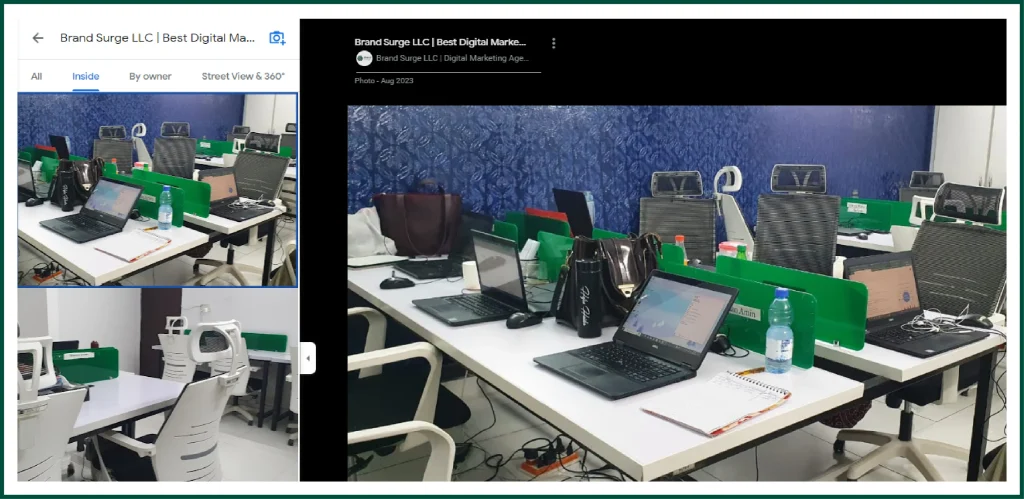
Follow these guidelines on how to optimize images for Google My Business:
IMAGES
- Format: JPEG or PNG
- Size: 10KB to 5MB
- Minimum Resolution: 720 x 720 pixel
VIDEOS
- Duration: Up to 30 seconds long
- File Size: up to 100 MB
- Resolution: 720p or higher
Pro tip: Do not use stock or recycled photos, raising questions about your business reputation and affecting customer trust. Make sure to properly crop the images and optimize the metadata before uploading the pictures on your GMB profile. Moreover, optimize your photos by using proper keywords. It will give your business a unique identity and improve its authenticity.
Post Relevant Content On GMB Post Sections
Enhance your Google My Business visibility by utilizing the Posts section to share news, promote deals, or showcase products. This boosts local search visibility effectively.
Five post types are available on your GMB profile:
- What’s New: Share business updates, blog posts, reviews, or testimonials. Each post has a 1,500-character limit. Engage readers with detailed descriptions and add a 30 second video, GIF, or up to 10 images.
- Products: Highlight your latest products to attract target customers. Include a fixed price or a range, or leave it blank.
- Offers: Promote discounts and sales. Use a bright yellow tag for visibility. Include promo validity and coupon codes.
- Welcome Offer: Convert followers into customers with exclusive offers visible only to those following your business on Google Maps.
- Events: Promote webinars, conferences, or other events. Adhere to a 58-character title limit and a 1,500-character post limit. Include accurate event schedules.
Pro tip: In addition, use a proper CTA in your content, making it easy for visitors to convert.
Monitor Your GMB Q&A Section
The Google Q&A section is the perfect way to receive positive feedback and constructive criticism from your audience. It will help you improve your functions and amplify your customers’ needs and requirements.
Pro tip: You should monitor all questions and engage with your audience yourself. Properly answer them, resolve their queries, and professionally provide accurate and helpful information.
Generate Positive Google Reviews
Google reviews are the foundation for a solid Local SEO. These reviews gave a clear picture of your product quality and customer service. Moreover, google reviews boost your brand authenticity and strengthen your online credibility. You must optimize positive Google reviews on your website to get all these benefits.
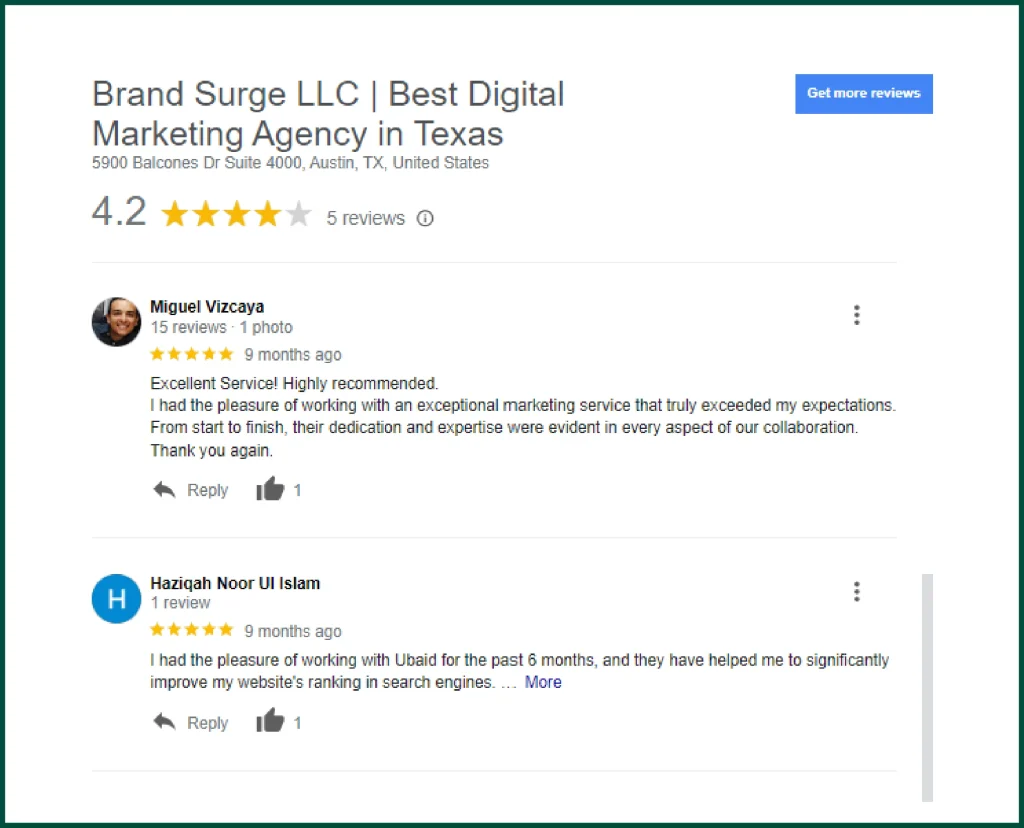
You can use reputation management software to streamline reviews that positively describe your brand identity and product quality. It will also help you monitor the performance of these reviews. By constantly reviewing and improving, you can reach out to your top customers and encourage them to leave positive remarks on your Google profile.
Pro tip: Encouraging your customers to write positive reviews on your website will significantly improve your brand reputation and online visibility. This way, you can optimize your brand online and all search engines to enhance the brand experience.
Add Links To Your Social Media Profiles
An attractive GMB profile can draw more traffic and leads to your website, as well as to your social media handles. Leverage these features to make the most of your website and convert visitors as much as possible.
Pro tip: Maintaining consistent information on your website, social media handles, and physical stores is advisable. This seamless information pattern will built trust and harmony among your visitors. Moreover, keep your social media updated with trends and keep your visitors engaged for a long time.
Avoid Google Penalties
Google discourages ambiguous and fraudulent business activities. A minor issue can result in suspending and removing your GMB business profile. To avoid this, reading the Google guidelines for GMB listing is advisable before putting any information.
Stay clear of:
- Using misleading or confusing redirects
- Keyword stuffing on your name and GMB posts
- Multiple local listings for the same location
Google encourages white hat techniques for all business websites and profiles. You cannot get away from the eagle eyes of Google, so use a proper way to get leads and sales.
Optimize Your Website For Search Engines
Many marketers overlook that Google My Business (GMB) is meant to guide customers online and direct them to your website. Consequently, they mistakenly prioritize GMB SEO over their website, which is incorrect.
Effective SEO involves balancing GMB and website optimization. Both platforms must be well-optimized for search engines and users to attract quality traffic. Use pertinent keywords in your website’s title tags, meta descriptions, and content. Additionally, add structured data and ensure your website copy is geo-modified.
Pro tip: Use pertinent keywords in your website’s title tags, meta descriptions, and content. Additionally, add structured data and ensure your website copy is geo-modified.
Update Your Business Information Regularly
This is the most critical part of your Google My Business optimization. With the change of any info, trend, product launch, or anything else, you must update this information on all the linked profiles accordingly. The information must be accurate and consistent on your website or social media handles. This consistency will help you build better brand awareness with a hint of customer trust. Remember, misleading business information drives customers away and automatically results in lost profit.
Pro tip: Remember, misleading business information drives customers away and automatically results in lost profit.
Obtain A Stream of Leads and Traffic With Robust GMB SEO
According to a Moz local search ranking factors study, GMB business listing is among the most effective ways to get top ranking in Google local search results. Moreover, optimize Google My Business profile is a rewarding task for your business’s long-term performance. Once optimized, you will witness the transformation in improved conversions, leads, and sales. Remember, having an online presence with Google integration is essential for your business future.
Are you looking for someone that can help you understand what is Google business profile is and how to optimize it? Brand Surge can help you thoroughly. Our SEO experts stay alongside the latest trends and Google updates to create outstanding customer experiences fulfilled at every touchpoint. Visit us today to learn how our marketing agency can help you achieve your goals.